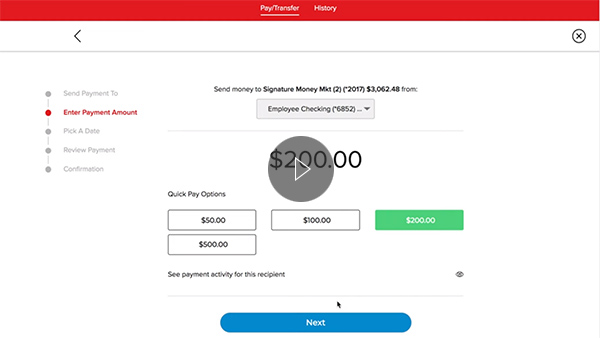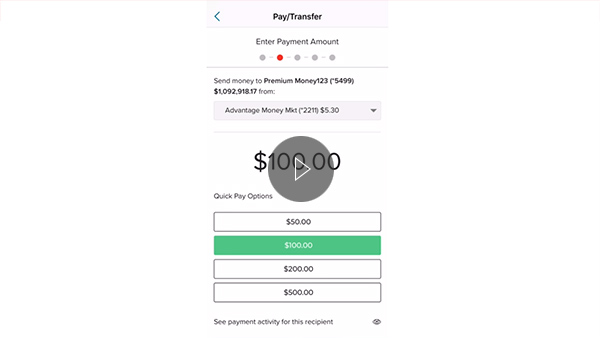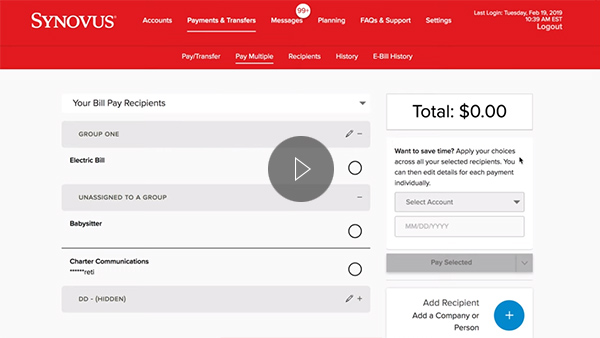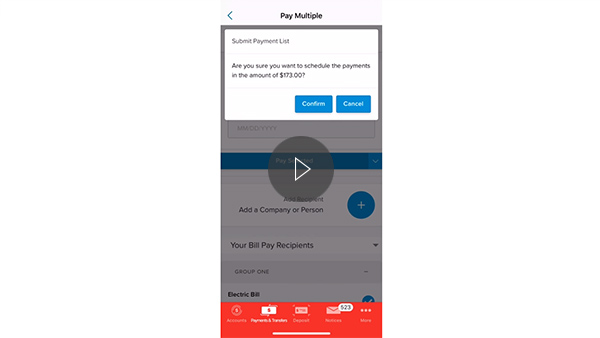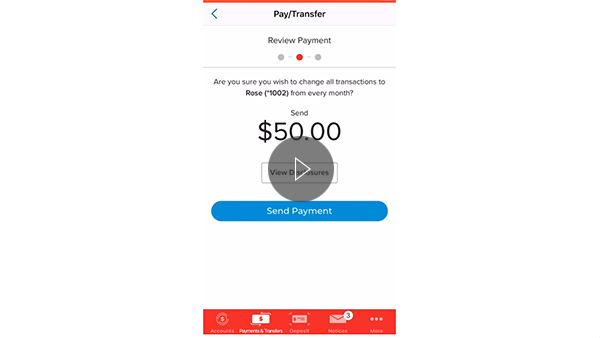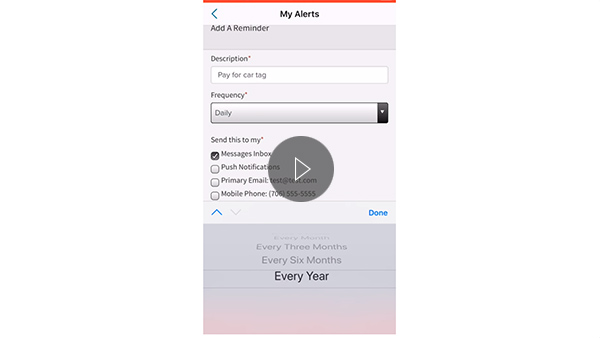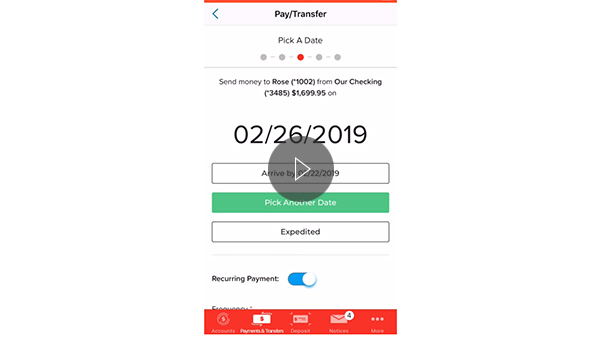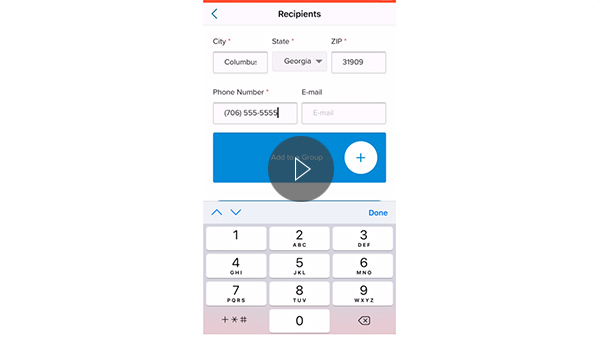My Synovus
Payments & Transfers – What You Need to Know
All of the ways you send and receive money—Bill Pay, Internal Transfer, External Transfers, and Pay People—are now located within the new Payments & Transfers section of My Synovus. Here are key changes to your experience you need to know.
- Bill payments and internal transfers begin with selecting where you want to send money TO and then FROM. This is a change in how you transfer money or pay recipients today. Information is provided at each step of the process and make sure you understand where and when you’re sending your money.
- We’ve added shortcuts to make it easy to send a single payment or transfer, but you still have the option to pay multiple billers in one view using Pay Multiple.
- You’ll follow the same steps to pay a bill or make an internal transfer. Accounts you can transfer to will be listed above bill pay recipients (payees) on the Send Payment To screen. Your accounts and recipients are listed alphabetically by account or recipient nickname. Groups did not carry over to My Synovus but can be created when new recipients are added.
- You can now add Bill Pay recipients from the mobile app. Previously, this option was only available through the website. The Add a Recipient option is found at the bottom of the Send Payment To screen on mobile or on the right side of the screen online. Or, you can go into the Recipients section under Payments & Transfers to add new recipients.
- Bill pay reminders didn’t carry over to My Synovus, but there are new options for setting up alerts or creating recurring payments.
How to Pay a Bill
This video shows you how to pay a bill, how to pay multiple bills at once, and how to add a recipient.
To/From
My Synovus requires you to enter where you are sending money “to” before asking where it will come “from”.
Pay Multiple
Go to Pay Multiple to pay all of your billers in a single view.
Replacing Bill Pay Reminders
Bill Pay Reminders went away with the move to Synovus, but you have other options.
Bill Pay Groups
Bill Pay groups didn’t carry over to My Synovus, but you can create Groups when you add new recipients.
Head to our FAQ and read all the details.Looking for more information?